
AWC Electronics - PAK VII App Note
Our PAK-VII is a pulse input coprocessor. You can read the datasheet, but here is the nickel tour:
| 8 channels of pulse measurement | |
| Measures high and low durations with 5uS resolution | |
| Counts rising and falling edges | |
| Software select CMOS/TTL, Pullups, and Schmitt trigger inputs | |
| Access to raw timing and input state | |
| Provides 200uS and 1 second timer ticks | |
| Uses the PAK two-wire protocol (similar to SPI) -- easy to program, speed independent, easy to use without interrupts |
With the Stamp you can use ShiftIn and ShiftOut to communicate with the part (or use our simple Stamp library). Even while the Stamp is doing something else, the PAK-VII is measuring and counting. (Yes, there is a Pulse Output coprocessor in the works.)
A Clock
This month's circuit is a 24 hour clock using a Stamp II, a PAK-VII, and a SEETRON serial LCD. The Stamp is free to do other operations without losing time. In this case, it scans push buttons and also measures a frequency. The program also generates a test frequency for you to measure, or you can hook it up to an external signal if you like.
The circuit has three push buttons connected to the PAK-VII. Honestly, the PAK-VII is better at measuring pulses than push buttons. However, it can do the job and that leaves Stamp pins free. If the buttons were bounceless, the count feature would allow the PAK-VII to handle multiple key presses. However, since there is some bounce on the switches and I didn't want to add hardware to debounce them, I do handle the debounce in the Stamp software.
One button enters Set mode. The LCD will show an asterisk by the time when the Set mode is active. While in set mode, the two other buttons will increment the hour and minute respectively. The Stamp only checks the buttons every second, so it is easy to see that the PAK-VII is monitoring the buttons even when the Stamp is busy.
When you depress the Set button again, the clock exits Set mode and resets the second count to 0 seconds.
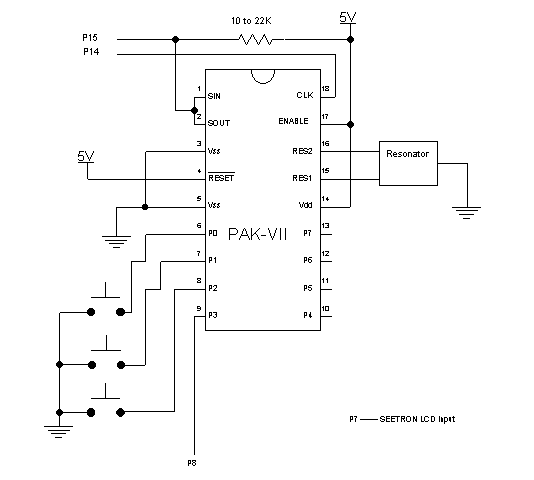
Under the Hood
The PAK-VII uses a register structure.
Here are the available registers:
|
Register number |
Name |
Function |
Units |
|
000 |
DURLOW |
Duration of last logic low pulse |
5uS |
|
001 |
DURHIGH |
Duration of last logic high pulse |
5uS |
|
010 |
RAWLOW |
Current count for low pulse |
5uS |
|
011 |
RAWHIGH |
Current count for high pulse |
5uS |
|
100 |
RISE |
Number of rising edges detected |
|
|
101 |
FALL |
Number of falling edges detected |
|
|
110 |
Special registers |
||
|
TICK200 |
Channel 0 - Timer tick |
200mS |
|
|
TICK |
Channel 1 - Timer tick |
1S |
|
|
INP |
Channel 7 - Current input status |
||
|
111 |
SUM |
Sum of registers 000 and 001 |
5uS |
When using the Basic Stamp library, you set the channel number (0-7), the register number (0-7) and you can set a flag that will clear the channel after you read it, or you can clear the entire set of registers for the channel. Then you call FCommand and read the result from FPX. Here are the commands in the library.
|
Call |
Arguments |
Description |
|
FCommand |
clearreg = 1 to clear register |
Read register to fpx (do not set clearreg and clearchan simultaneously) |
|
FReset |
none |
Reset PAK I/O |
|
FTotalReset |
none |
Completely reset PAK |
|
FPrescale |
fpb=PPPP |
Set prescale ratio |
|
FPullUp |
fpx=pull up byte |
Set pull up byte (0=pullup on) |
|
FThresh |
fpx=threshold byte |
Set threshold (0=CMOS) |
|
FSchmitt |
fpx=Schmitt byte |
Set Schmitt trigger (0=on) |
The Code
' Clock and frequency counter ' using BS2 and PAK-VII -- Williams ' Change these to suit your setup datap con 15 ' Data pin (I/O) datapin var in15 clk con 14 ' Clk pin (output) ' SEETRON LCD and baud rate lcd con 7 baud con 84+$4000 ' Register names DURLOW con %000 DURHIGH con %001 RAWLOW con %010 RAWHIGH con %011 RISE con %100 FALL con %101 TICK200 con %110 TICK con %110 INP con %110 SUM con %111 output clk output datap fpx var word ' Integer used by some routines fpb var byte ' byte ' parameters for FCommand chan var nib register var nib clearreg var bit clearchan var bit setmode var bit ' true when setting time seconds var byte last var byte minu var byte hour var byte gosub freset ' always reset! ' Main code gosub FTotalReset ' reset PAK-VII hard serout lcd,baud,[12,14] ' clear display and backlight on fpx=0 ' Turn on Pullup and Schmitt triggers gosub FPullUp gosub FSchmitt ' read & clear timer (chan 1, TICK) tloop: clearreg=1 chan=1 register=TICK gosub FCommand ' get correct time units seconds = seconds + fpx minu = minu + (seconds/60) seconds = seconds // 60 hour = hour + (minu/60) minu = minu // 60 if hour<>24 then nomidnite hour=0 ' wrap around at 23:59 + 1 nomidnite: ' update display etc no more than once per second if last=seconds then tloop last=seconds ' out to LCD serout lcd,baud,[12,dec2 hour,":",dec2 minu,":",dec2 seconds] ' only print * if in set mode if setmode=0 then nodset serout lcd,baud,[" *"] ' see if any button pushes for hour set chan=1 register=FALL gosub FCommand if fpx=0 then noseth hour=hour+1//24 pause 1 gosub FCommand ' clear bounces after 1ms noseth: ' see if any button pushes for minute set chan=2 gosub FCommand if fpx=0 then nodset minu=minu+1//60 pause 1 gosub FCommand ' clear bounces after 1ms nodset: ' no setting ' generate test frequency ' (about 806Hz on a BS2) for fpx=1 to 10 toggle 8 fpx=fpx toggle 8 next ' frequency meter chan=3 register=SUM gosub FCommand ' Convert to Hz 1000000/fpx is about the same ' as 50000/(fpx/4) fpx=fpx/4 fpx=50000/fpx ' fpx= approx freq in hZ serout lcd,baud,[13,"f=",dec fpx," Hz"] ' check for set mode change chan=0 register=FALL gosub FCommand if fpx=0 then tloop if setmode then noset ' start setting time setmode=1 goto tloop noset: ' stop setting time seconds=0 last=59 setmode=0 goto tloop ' Reset the Pak7 I/O FReset: LOW DATAP LOW CLK HIGH CLK HIGH DATAP LOW CLK return FCommand: ' inputs chan = channel, register = register, clearreg and clearchan fpb=(clearchan<<7) + (clearreg<<6) + (register<<3) + chan gosub FSendByte FReadWord: Shiftin datap,clk,MSBPRE,[fpx.lowbyte,fpx.highbyte] return FTotalReset: fpb=$FF FSendByte: Shiftout datap,clk,MSBFIRST,[fpb] return FReadByte: shiftin datap,clk,MSBPRE,[fpb] return FPrescale: ' set fpb to the prescale constant fpb = fpb + $C0 goto FSendByte FPullUp: ' set fpx to the pull up mask fpb=%11010000 Fscmd: gosub FSendByte fpb=fpx goto FSendByte FThresh: ' set fpx to the threshold mask fpb=%11010001 goto Fscmd FSchmitt: ' set fpx to the Schmitt trigger mask fpb=%11010010 goto Fscmd
Site contents © 1997-2018 by AWC, Houston TX (281) 334-4341