
AWC Electronics - NetPorter
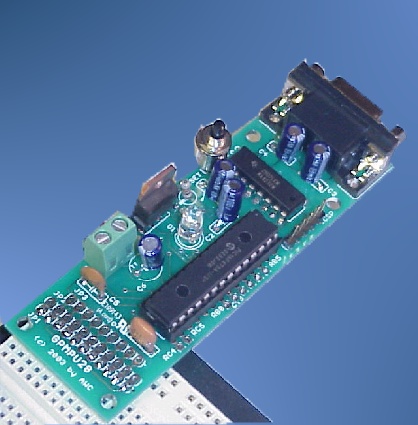
Hardware
New! The NetPorter DAQ is a special kit designed to work perfectly with NetPorter or our NetPorter DAQ ActiveX control.
|
The DAQ features:
|
Key Links
Downloads
|
You can read the manual online. The NetPorter DAQ is easy to interface. Suppose you configure the board to send two analog channels every 30 seconds. The output would look like this:
A0=150 A1=305 D0=7
If you have the 1/100V conversion enabled, this means that you have 1.5V on channel 0, 3.05V on channel 1, and the digital inputs are equal to 00000111 (binary). This is an ideal format for use with NetPorter (see our example) or use our NetPorter DAQ ActiveX control to write custom software that can easily handle the board's output.
NetPorter DAQ is supplied in kit form so you can customize it to best fit your needs. The kit includes:
|
High quality PC board |
|
|
NetPorter DAQ IC |
|
|
Components for the RS232 interface and 5V power supply |
|
|
A reset switch that can mount directly on the board |
See how this board works in conjunction with NetPorter.
Download the free ActiveX software that works with NetPorter DAQ.
View the NetPorter DAQ manual.
Software
NetPorter software allows you to Internet enable practically any RS-232 device including microcontroller projects using Basic Stamps, PICs, 80XX, or 68XX microcontrollers. Although NetPorter DAQ is ideal for use with NetPorter software, you can use the NetPorter software with any RS-232 device.
Here's how it works:
1) Your instrument sends a line of data out the RS-232 port.
2) NetPorter parses the line using regular expression rules that you supply. The rules can set variables.
3) You can use the variables to build files via a template. You can e-mail or FTP these files anywhere on the Internet.
4) If you need to send commands to the device, you can send data in response to outputs from the device, or you can send them periodically.
5) NetPorter can also act as a Web server and provides a way to send control strings directly to the RS-232 port.
6) NetPorter can also act as a Telnet server (password protected) that allows you to monitor and send data to the serial port from any computer on the Internet.
You configure NetPorter with two or three files. The properties file lets you set parameters like the serial port and default directories.
The most important file is the rule file. Suppose you have a scale that outputs two weights separated by a colon. You could use the following rule file:
MATCH (.*):(.*) SET WEIGHT1=$1 SET WEIGHT2=$2
This would set the two WEIGHT variables. Then you could add two lines to build an output file:
MATCH (.*):(.*) SET WEIGHT1=$1 SET WEIGHT2=$2 BUILD data.template SAVE data.htm
You can use many MATCH commands although this example just uses one. This single block of commands would create a new Web page that contains the data. Here is the template:
Last weights were <VAR WEIGHT1> and <VAR WEIGHT2> acquired at <VAR WEIGHT1 TIME>.
The data.htm file will then contain the two weights and the time that the weights were acquired. You can also apply a variety of formatting to dates and numeric data.
Instead of a SAVE command, you can use an APPEND command to add data to a file (instead of overwriting), or you can use a SEND command to e-mail the file. The PUBLISH command sends your files via FTP.
Although your templates will often be Web pages, they can be any data format such as a comma-delimited file.
NetPorter uses Java under Microsoft Windows. If your Java system supports javax.comm (serial I/O) you might be able to install and use NetPorter, although AWC only supports Microsoft Windows at this time.
The NetPorter package includes a CD-ROM that will install Java (if required) and the NetPorter package. It also contains a complete example that shows how to use NetPorter with a microcontroller like a Basic Stamp, and a printed manual.
Read the documentation to learn more.
Check out a demo with the NetPorter DAQ.
Check out the caller ID demo in the document library.
Get it Now!
You'll need a Windows PC (95/98/ME/NT4/2000) that has a serial port, a CD-ROM drive, and an Internet connection. The Web Server and Telnet server work best if you have an always-on connection.
Add to Cart NetPorter DAQ kit (includes FREE NetPorter software) $44.95 each
Add to Cart NetPorter for Windows $29.95 each
Site contents © 1997-2018 by AWC, Houston TX (281) 334-4341